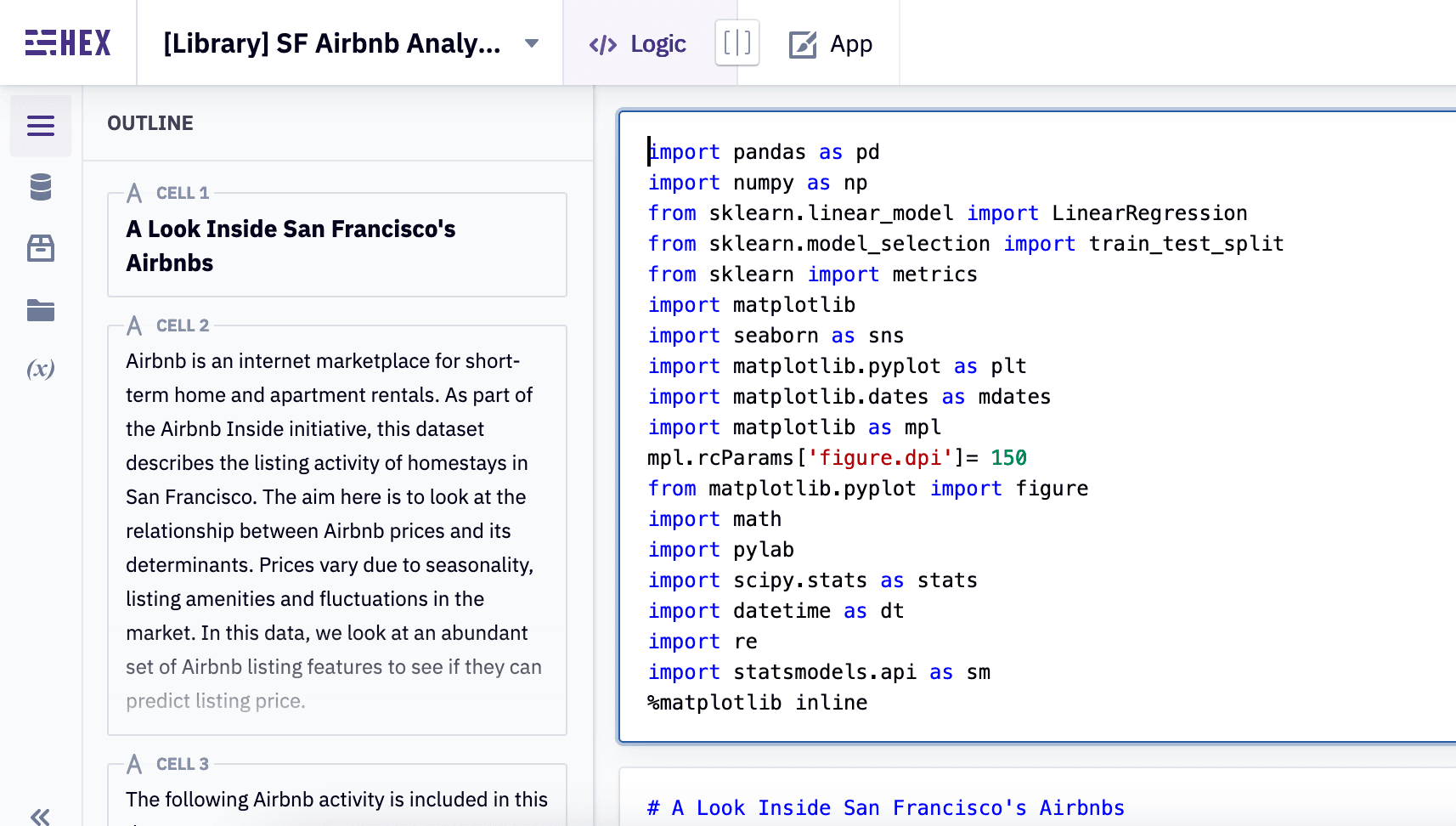

Hex
Website
Comparing two data science notebooks.
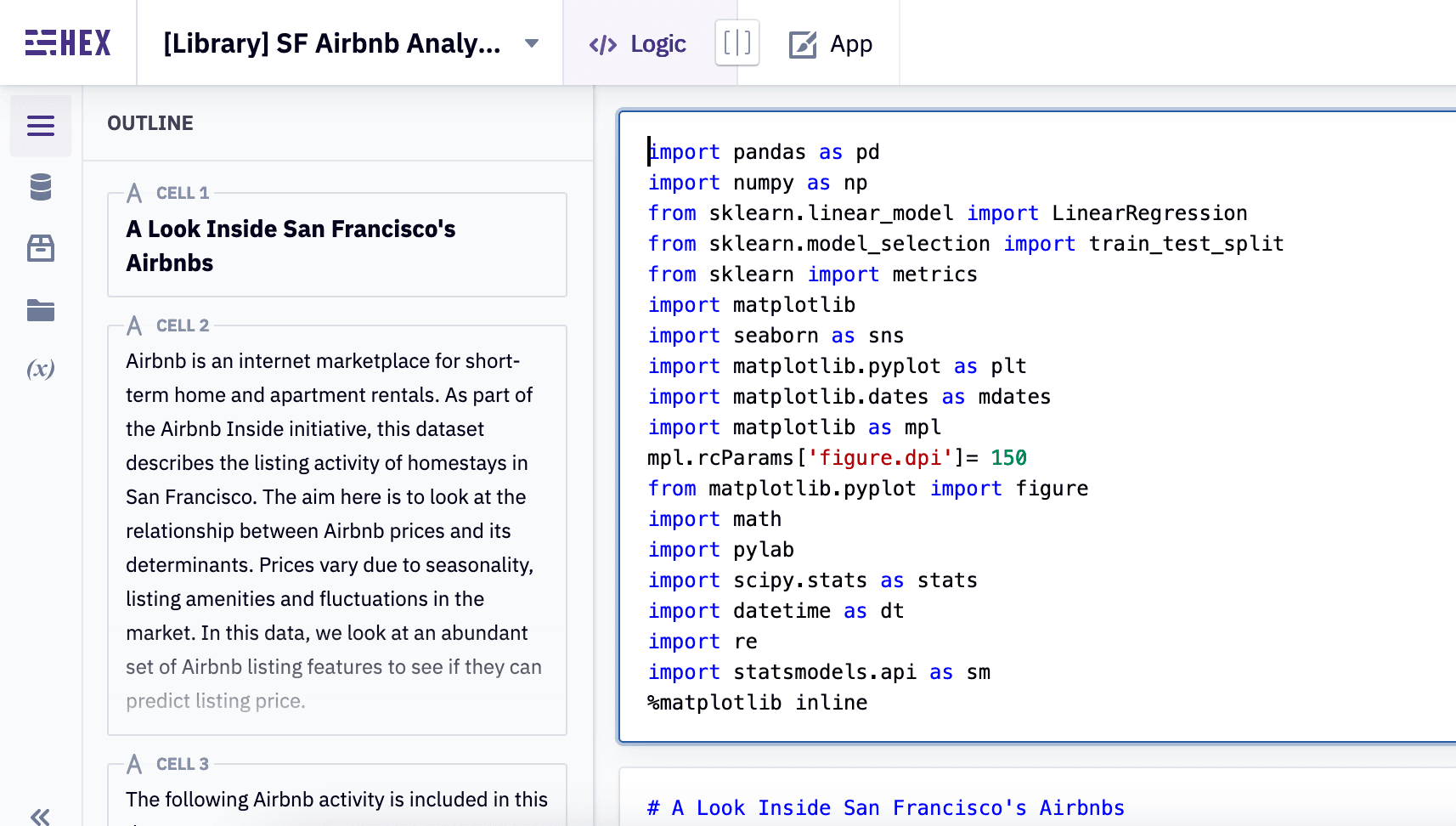


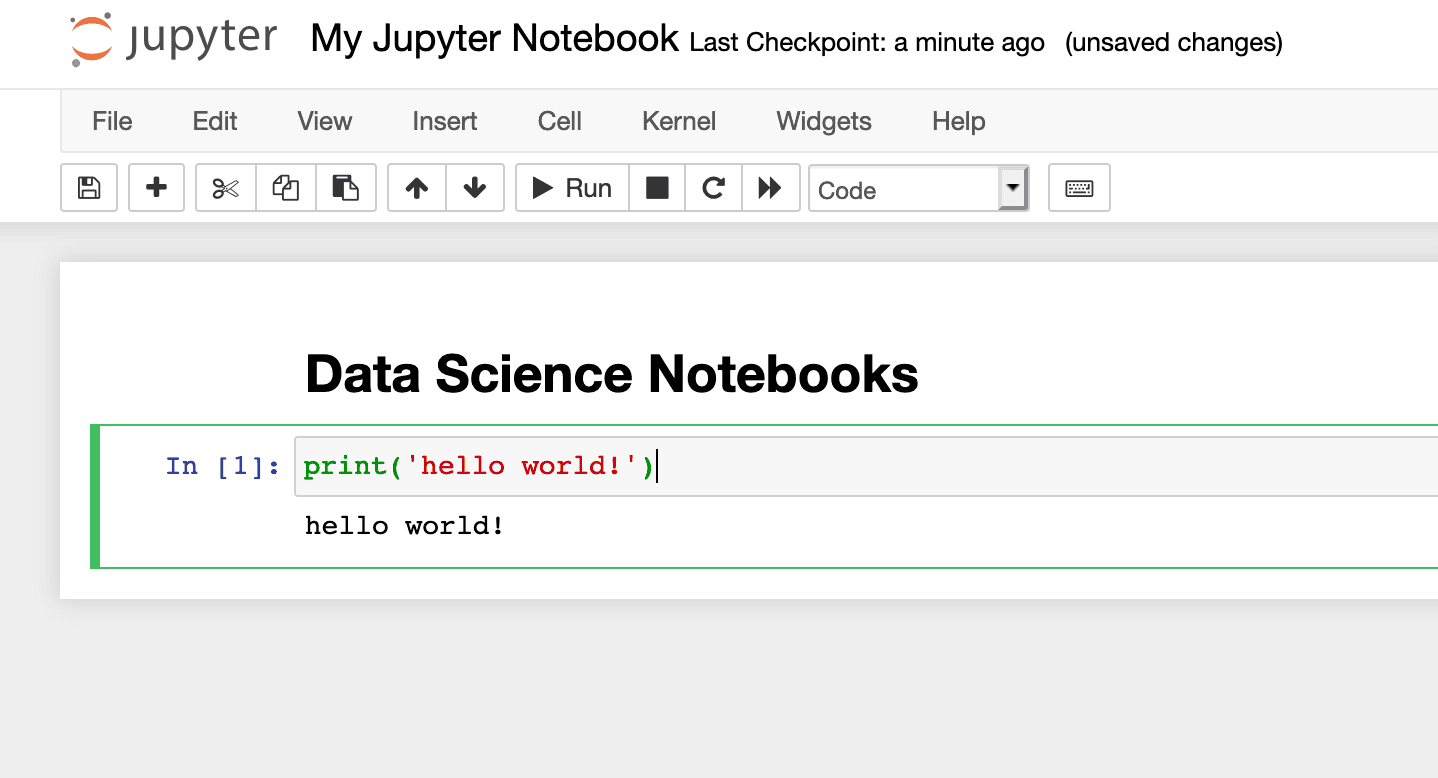


Hex and Jupyter stand as influential platforms in the realm of data science, offering tools and features tailored to facilitate data analysis, exploration, and collaboration. Let's delve into a comparative analysis across different categories to understand their strengths and capabilities.
Hex:
Jupyter:
Verdict: While both platforms are rooted in Jupyter, Hex extends the Jupyter environment with additional tools and features, making it a more comprehensive platform for data science workflows.
Hex:
Jupyter:
Verdict: Hex and Jupyter both offer flexibility in connecting to data sources, with Hex providing a more user-friendly approach to data import within its integrated environment.
Hex:
Jupyter:
Verdict: Both Hex and Jupyter offer robust support for data interaction and visualization, with Hex providing an integrated environment with specific interactive features.
Hex:
Jupyter:
Verdict: Hex emphasizes publishing analyses and visualizations with embedding capabilities, while Jupyter focuses on sharing and exporting notebooks for collaboration and dissemination.
Hex:
Jupyter:
Verdict: Hex and Jupyter provide collaborative features, with Hex focusing more on in-platform collaboration tools and Jupyter leveraging external collaboration tools and environments.
Hex and Jupyter both offer powerful environments for data analysis and exploration. While Jupyter provides the foundation for notebook-based workflows with extensive customization options, Hex extends the Jupyter environment with added tools, enhanced connectivity, interactive features, and an integrated platform for a more comprehensive data science experience.
Choosing between Hex and Jupyter depends on the specific needs of projects, preferences in workflow integration, collaborative requirements, and the desired level of in-platform functionalities.
Compare Hex and Jupyter with other data science notebook tools.
| Tool | Setup | Jupyter compatibility | Languages | Data visualization | Collaborative editing | Pricing | License |
|---|
Hex | Fully managed | Jupyter-compatible | Jupyter, SQL | Visualize with code or UI | Realtime collaboration | Free and paid options | Proprietary |
|---|---|---|---|---|---|---|---|
Jupyter | Self-hosted | Jupyter-compatible | Jupyter | Visualize with code | File-based or asynchronous collaboration | Free | Open source |
Deepnote | Fully managed | Jupyter-compatible | Jupyter, SQL | Visualize with code or UI | Realtime collaboration | Free and paid options | Proprietary |
Amazon Sagemaker | Fully managed | Jupyter-compatible | Jupyter | Visualize with code | Limited collaboration | Free and paid options | Proprietary |
Google Colab | Fully managed | Jupyter-compatible | Jupyter | Visualize with code | Limited collaboration | Free and paid options | Proprietary |
Databricks Notebooks | Self-hosted or fully managed | Jupyter-compatible | Jupyter | Visualize with code or UI | Realtime collaboration | Free and paid options | Proprietary |
DataCamp Workspace | Fully managed | Jupyter-compatible | Jupyter, SQL | Visualize with code or UI | Realtime collaboration | Free and paid options | Proprietary |
JupyterLab | Self-hosted | Jupyter-compatible | Jupyter | Visualize with code | File-based or asynchronous collaboration | Free | Open source |
CoCalc | Self-hosted or fully managed | Jupyter-compatible | Jupyter | Visualize with code | Realtime collaboration | Free and paid options | Open source |
Hyperquery | Fully managed | None | Python, SQL | Visualize with code or UI | Realtime collaboration | Free and paid options | Proprietary |
Jetbrains Datalore | Fully managed | Jupyter-compatible | Jupyter | Visualize with code or UI | Realtime collaboration | Free and paid options | Proprietary |
Kaggle | Fully managed | Jupyter-compatible | Jupyter | Visualize with code | Limited collaboration | Free | Proprietary |
Nextjournal | Fully managed | Jupyter-compatible | Jupyter | Visualize with code | Realtime collaboration | Free and paid options | Proprietary |
Noteable | Self-hosted or fully managed | Jupyter-compatible | Jupyter, SQL | Visualize with code or UI | Realtime collaboration | Free and paid options | Proprietary |
nteract | Self-hosted | Jupyter-compatible | Jupyter | Visualize with code | File-based or asynchronous collaboration | Free | Open source |
Observable | Fully managed | None | JS | Visualize with code | Realtime collaboration | Free and paid options | Proprietary |
Query.me | Fully managed | None | SQL | Visualization UI builder | File-based or asynchronous collaboration | Free and paid options | Proprietary |
VS Code | Self-hosted | Jupyter-compatible | Jupyter | Visualize with code | File-based or asynchronous collaboration | Free | Open source |
Mode Notebooks | Fully managed | None | SQL, R, Python | Visualization UI builder | File-based or asynchronous collaboration | Unknown | Proprietary |
Querybook | Self-hosted | None | Python | Visualization UI builder | Realtime collaboration | Free | Open source |
Zeppelin | Self-hosted | None | Python, SQL, Spark | Unknown | File-based or asynchronous collaboration | Free | Open source |
Count | Fully managed | None | SQL | Visualization UI builder | Realtime collaboration | Free and paid options | Proprietary |
Husprey | Fully managed | None | SQL | Visualization UI builder | File-based or asynchronous collaboration | Free and paid options | Proprietary |
Pluto.jl | Self-hosted | None | Julia | Unknown | File-based or asynchronous collaboration | Free | Open source |
Polynote | Self-hosted | None | Scala, Python | Unknown | File-based or asynchronous collaboration | Free | Open source |
Zepl | Fully managed | Unknown | Python, R | Unknown | Realtime collaboration | Unknown | Proprietary |